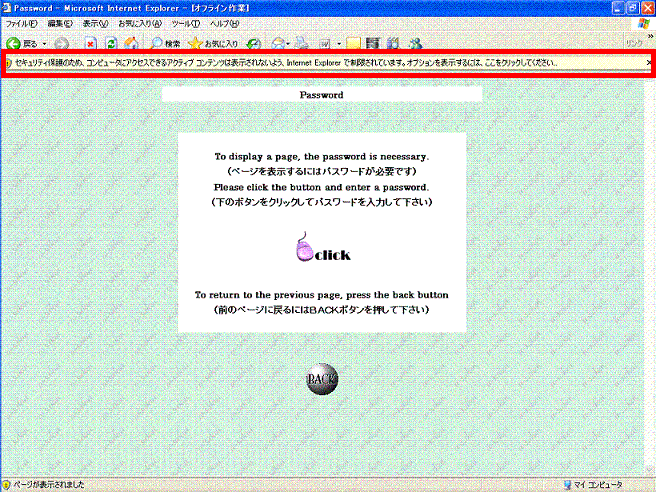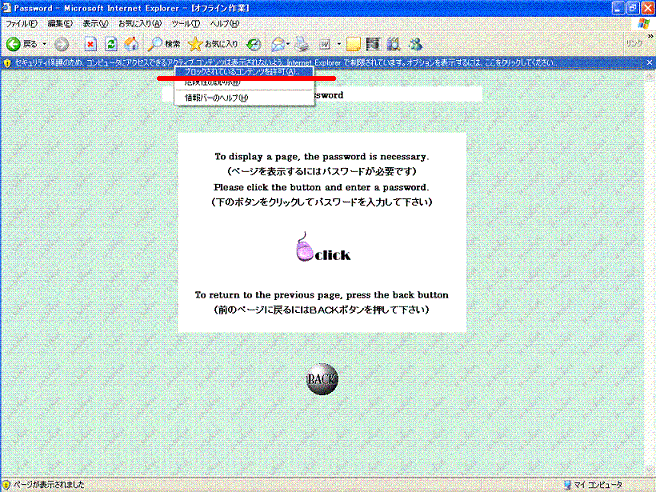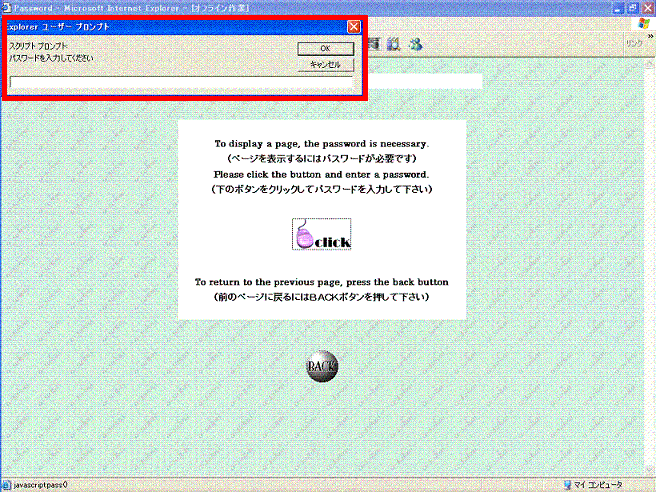|
Attention!! |
When moving to the password entry screen, it is sometimes as follows.
(パスワード入力画面に移動した際、以下のようになる場合があります)
|
The pop-up block is displayed. It is a yellow band in the screen upper side. (ポップアップブロック が表示されます!画面上側の黄色い帯です) ※It jumps and this note sometimes comes out at the OCN site, too. (OCNサイトにジャンプしてこのポップアップブロックが出る場合もあります) |
|
|
|
|
|
①Click this yellow band. (この黄色い帯をクリックしてください) ②Click "~許可" in the pull-down menu. (プルダウンメニューの中の“~許可”をクリックしてください) |
|
|
|
|
|
③The password entry screen comes out when clicking the button of the mouse in Central. (中央のマウスのボタンをクリックするとパスワード入力画面が出ます) or ③At the OCN site, when jumping, it clicks the returning button. (OCNサイトにジャンプしている場合は戻るボタンをクリックします) The password entry screen comes out when clicking the button of the mouse in Central. (中央のマウスのボタンをクリックするとパスワード入力画面が出ます) |
|
|
|
|